
Know before you go
Everything you need to know to prepare for this bootcamp
What do you need?
Please bring your own laptop with the following tools installed.*

Access to Google Drive
We’ll explore an AEM website that uses Google Docs as a content source. In order to participate in the interactive parts, you will need access to a laptop that is allowed to connect with Google Drive. Furthermore, you will need to have a personal Google account.
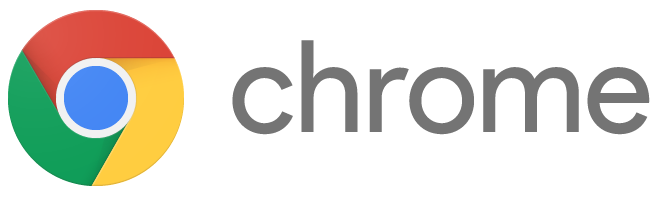
Access to Google Chrome
Edge Delivery Services uses a browser plugin to manage content for your website. This is done through a plugin that is available for select browsers. In the bootcamp, you will need access to Google Chrome, including permissions to install the AEM Sidekick.

(Optional) Access to GitHub
Developers that are attending might want to have a look at the code, and maybe even try to create something themselves. For this, they need a personal GitHub account.
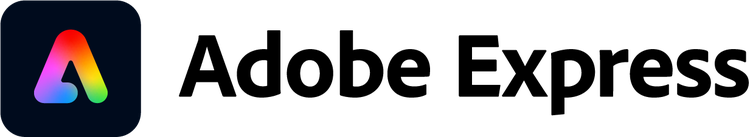
(Optional) Access to Adobe Express
Marketeers that are attending might want to create their own banner or images. That’s where Adobe Express can come in, allowing you to create anything you want, potentially using Adobe Firefly. For this, they need a personal Adobe Express account.
🚀 Ready for liftoff?
* Please contact Rae Janssen (raej@adobe.com) if you are not able to install this software on your corporate laptop.
About the event venue

Food, drinks & more
Throughout the day, you’ll be well taken care of with a delicious lunch and a variety of tasty bites to keep you energized.

Amsterdam Venue
Van der Valk Amsterdam Zuidas
Tommaso Albinonistraat 200
1083 HM Amsterdam

Mechelen Venue
Van der Valk Mechelen
Rode-Kruisplein 1-4,
2800 Mechelen

Parking
In Amsterdam, you’re welcome to park in the Van der Valk Amsterdam Zuidas garage—just keep in mind it’s based on availability and there’s a parking fee.
In Mechelen, you’re welcome to park at Parking Keerdok (Antonia Wolversstraat 1, 2800 Mechelen), just a short 2-min walk from the hotel.